8) Our app will now be downloaded. Simply install it and start it! Enter your login details (username and password) – and that’s it.
How to Install and Setup iPTV on different Devices
Android TV Setup
1) In the AndroidTV or Fire TV main menu, navigate to the “Search” entry and select the “Search” tile.
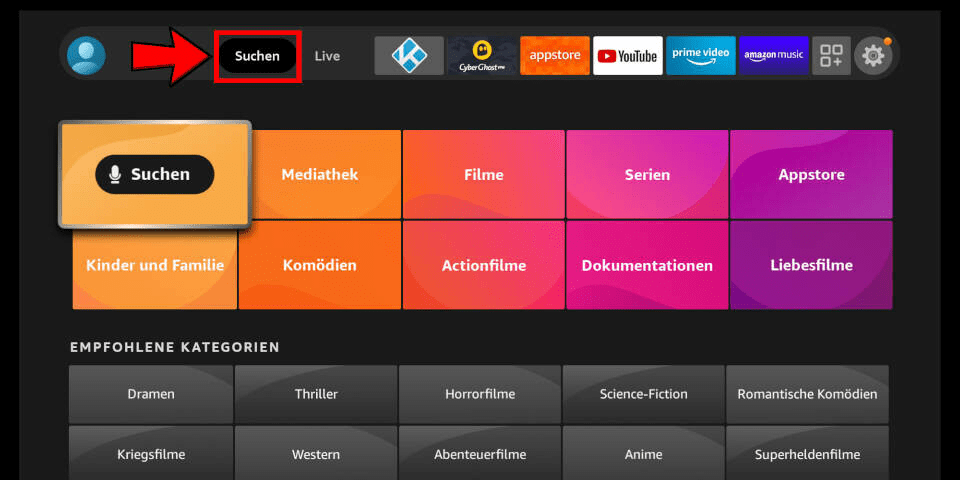
2) Enter the first letters of the word “Downloader” as a search term and select the corresponding search result using the arrow keys and the enter key on your remote control.
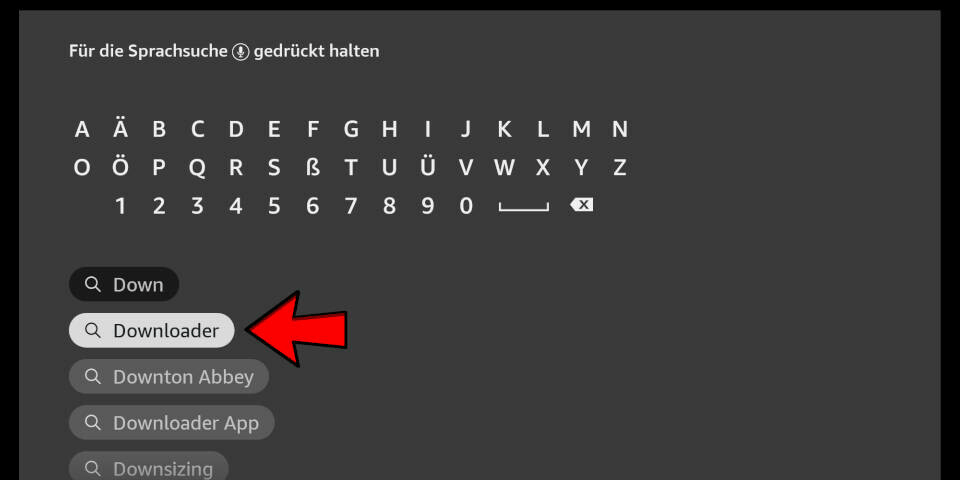
3) Open the entry for the Fire TV Downloader app
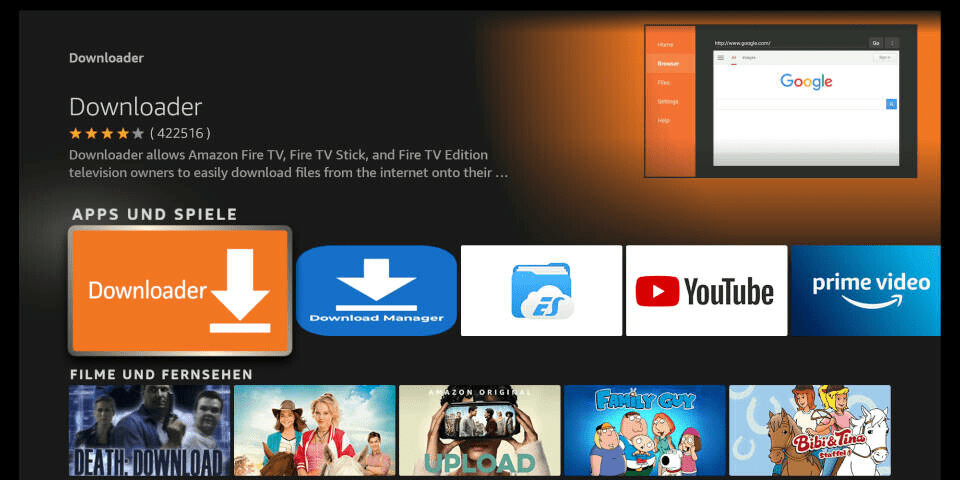
4) Press Enter on your remote control to start the installation
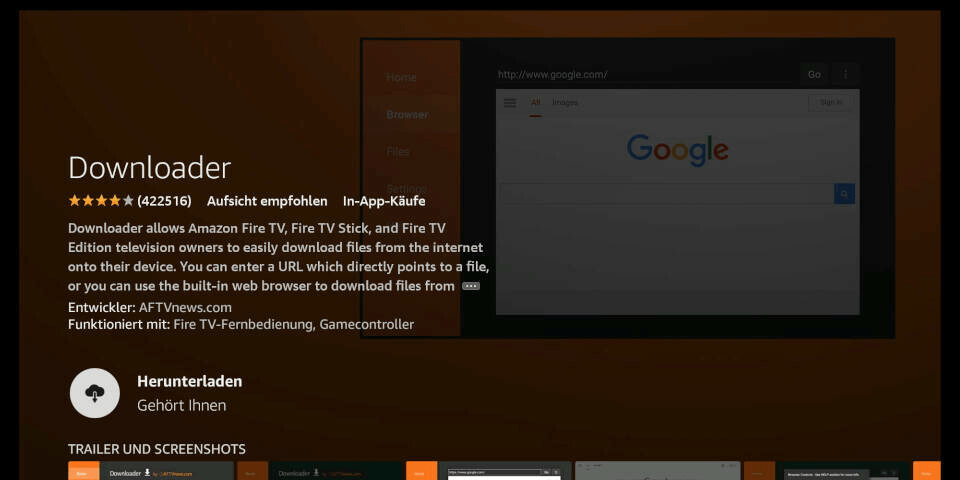
5) App is downloading. Open the app after installation.
6) When you start the app for the first time, you must grant the downloader access to your file system. Select the option “Allow”.
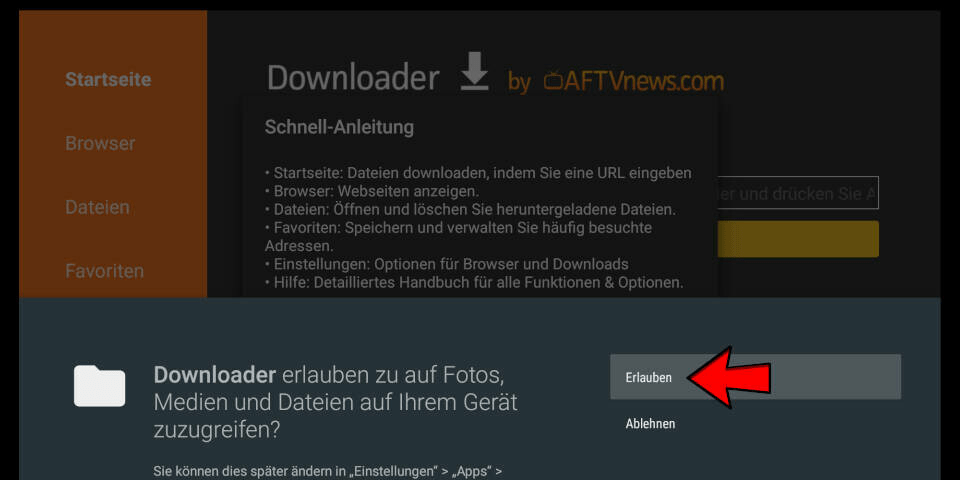
7) On the downloader’s homepage you can enter a number directly in the middle of the screen. You will receive this from us after purchase or when using a test account. Enter the number and press “Go”.
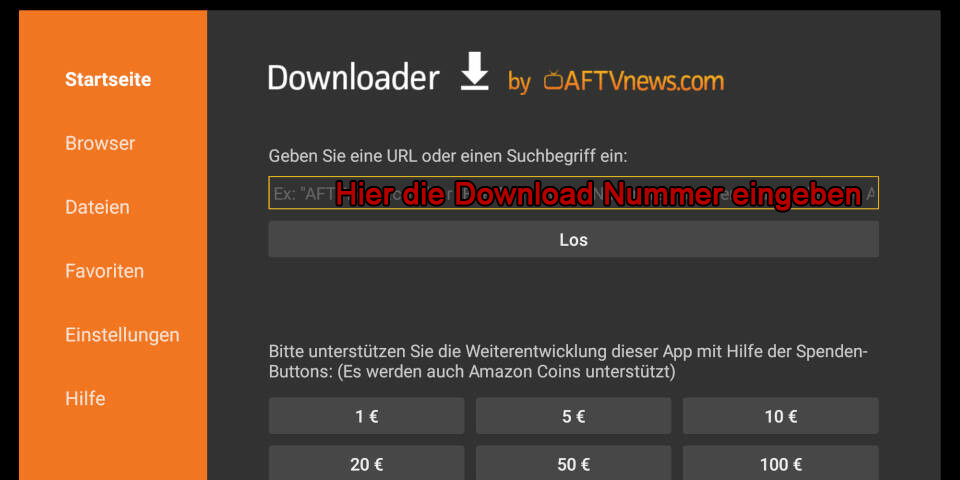
Smart TV Installation
1) Click the “Home” button on your remote control. It is marked with a house symbol or a three-dimensional cube.

2 ) Select the “Apps” section and search for IPTV Smarters Pro. Select the application and install it.
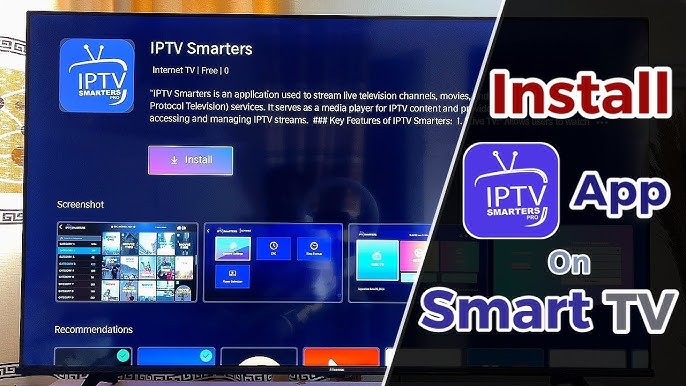
3) Once the installation is complete, you can start the IPTV Smarters Pro app by clicking on “Open” and entering your login details.
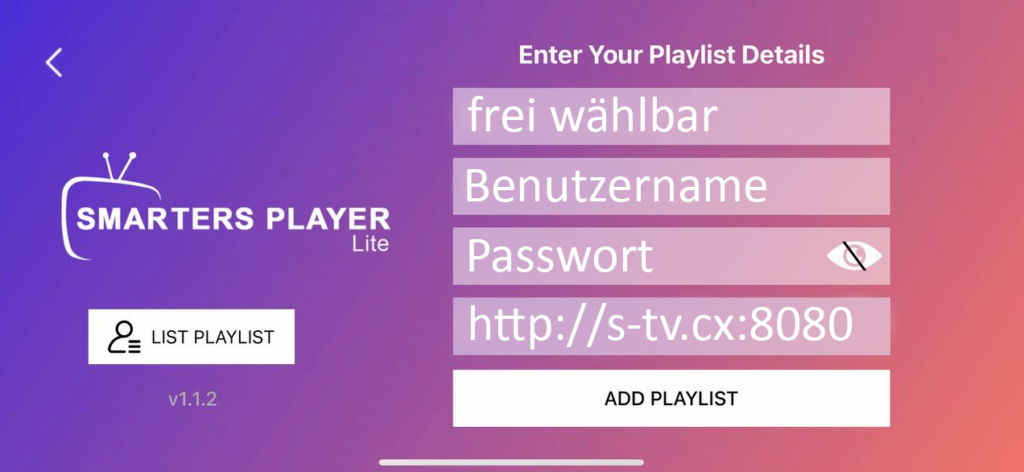
Android Installation
1) Download and install IPTV Smarters Pro Download link
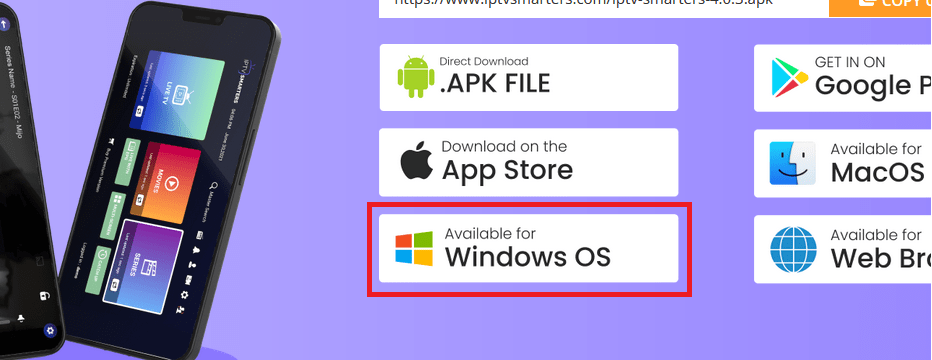
2) After that simply start and enter your login details:
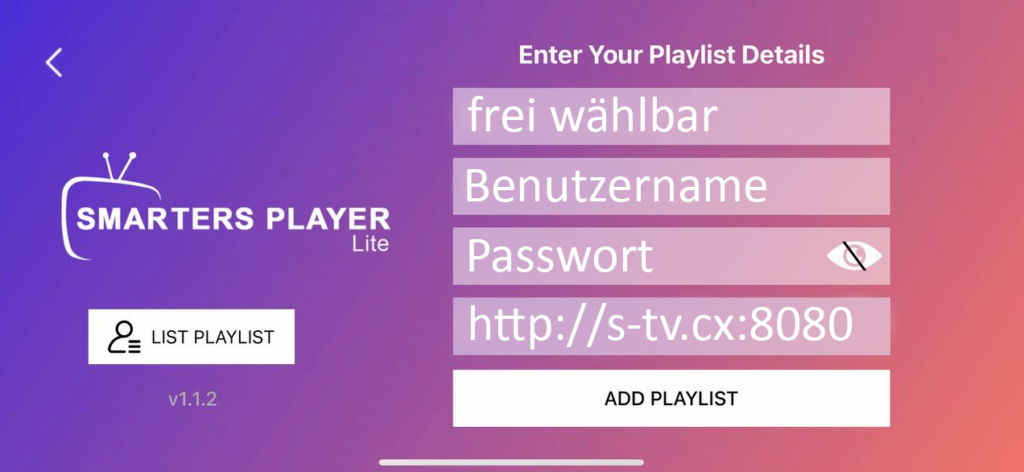
Windows Installation
1) Download, install and start Smarters.
2) After installation, simply log in with your access data (user name and password).
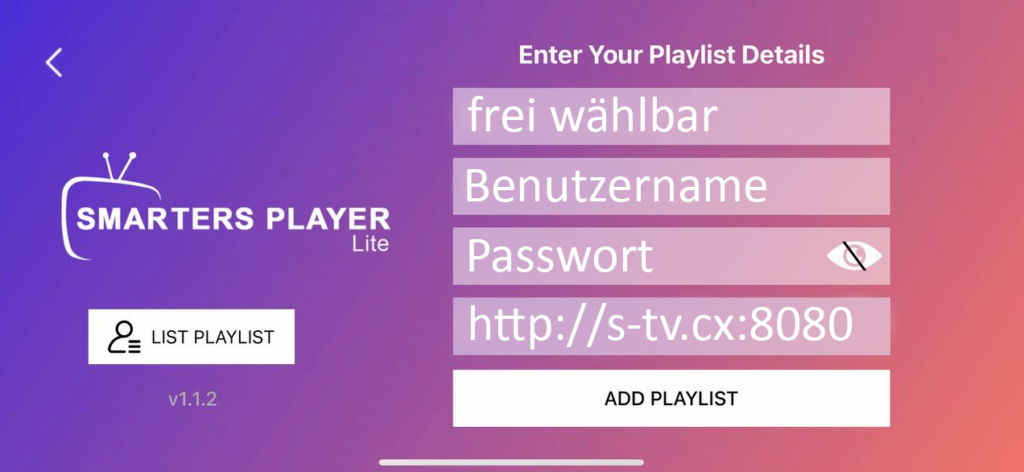
GET IN TOUCH WITH US
Telegram: t.me/GOLD4KIPTV
Email: 4k.goldeniptv@gmail.com
